Crello.com
Pictures have a powerful power of persuasion and engagement, so interest in visual content is growing more and more. Social networks are also predominantly focused on it. After all, even a page of a regular site is read diagonally by visitors, staying on it for an average of 20-30 seconds. This is the time during which you need to catch the interest of users.
As for social networks, you don’t even have those 20 seconds as news feeds scroll much faster. This means that without high-quality visual content, the chances of making a name for yourself tend to zero. If you want your articles and other publications to be remembered, and readers to share them, then you have to try and arrange them beautifully.
There are a number of great tools for beautifully styling posts and pictures on social networks. In this article, we have compiled a selection of the most interesting of them.
Crello is a graphic editor from Depositphotos, created for marketers, SMM specialists , bloggers, entrepreneurs and anyone looking for solutions to implement their creative projects. Crello’s capabilities allow you to create interesting social media images, banner ads, posters, email headers, and other popular formats. The editor is easy to use, so with a minimum of effort, even beginners can handle it.
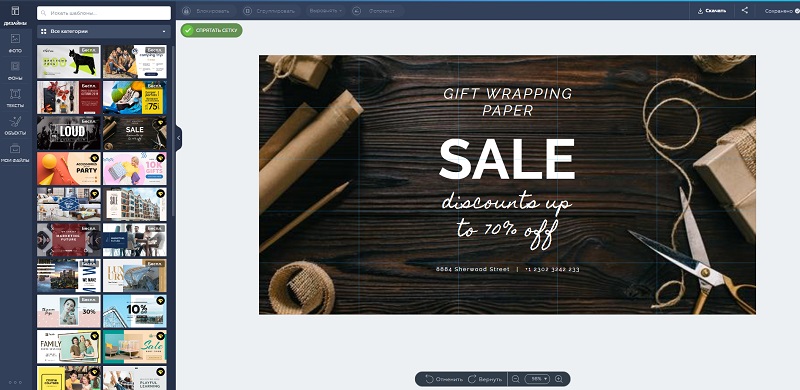
The online tool features the following:
- 40 formats with hundreds of templates available designed by professional designers (Full HD video formats, posts and covers for social networks Facebook, Twitter, Instagram, Pinterest, etc., ads, blog images, presentations and emails books, Youtube channel design);
- “Design Ideas” database : here you can find interesting visuals by category;
- creating content for social networks from scratch : you can implement any design with the addition of backgrounds, shapes, frames, icons, stickers;
- upload your own fonts ;
- saving the created projects in several formats (PNG, JPG, PDF);
- the ability to share the resulting design (Facebook, Facebook Ads Manager ) or send a link.
Disadvantages of Crello – there is no possibility to work on a project as a team and there is no mobile application. Paid and free versions are offered, and the editor has elements that you will have to pay for regardless of the selected tariff plan.
Pablo by Buffer
A tool for those who do not have time to deal with complex editors – everything is simple and clear with this. Pablo will help out if there is a need to quickly arrange posts on social networks, decorate them with various photo effects and captions. By combining photos with text, Pablo can create simple post quotes.
The editor is free. You can start getting to know him with 5 steps of a mini-instruction. More than 600 thousand pictures of different subjects are offered to choose from. If necessary, you can upload your own images, including logos. The size of the ready-made templates depends on the social network for which they are intended (Facebook, Twitter, Instagram or Pinterest).
Pablo features are as follows:
- automatic generation of English-language quotes ;
- automatically detect logo colors and apply them to text;
- there are several templates to choose from – letterheads , quotes, announcements, promotions, etc.;
- automatic download of the created image in png ;
- registration is not required .
The disadvantage of the service is that its capabilities are still somewhat limited, especially if user requests are high enough.
Fotor.com
Great service for online photo editing. The creators offer a traditional set of photo processing and design functions, as well as many templates for designing posts on social networks.

There are also templates for event headers and video covers for Youtube. If you are a creative person, you can even create a cover for your disc or printed book.
Features and capabilities of the service:
- image editing, creation collages and designs;
- a large number of stylish templates adapted for social networks ;
- the ability to use a photo stock or upload your own images;
- saving the finished layout in different formats (png, jpg, pdf);
- cloud sync and getting access at any time and from any device;
- is available as a desktop program and as an online service.
Fotor provides more opportunities than, for example , Paint, but much easier to understand than Photoshop. The disadvantage is that most of the functionality belongs to premium content and is paid. You can choose your package after registration.
Adobe Spark
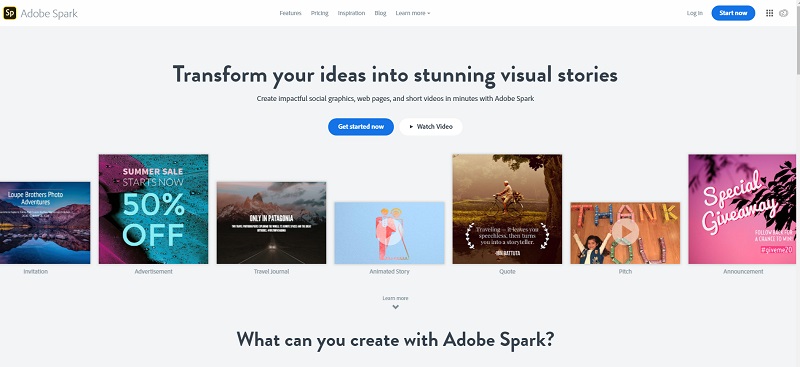
In addition to images for social networks or articles, Adobe Spark also allows you to layout web pages and create videos (postcards, presentations, lessons).
Advantages of the service:
- convenient and understandable site navigation , making it easier for even beginners to work;
- styles can be navigated using the tracker , which you just need to scroll and watch how automatic settings are applied;
- the presence of guides – the center of the image is indicated when moving elements;
- fairly flexible font settings ;
- background images can be loaded, find by list or automatically unload from storages;
- interesting filters for image processing;
- beautiful palettes from Adobe, allowing you not to think about the combination of colors, but just choose one of the options;
- ready-made pictures can be downloaded or shared on social networks.
The editor is not without its drawbacks. This is the absence of Russian-language fonts in the collection, and images can be downloaded only in jpg format, etc.
Avatan.ru
Another free editor that, despite its simplicity, it has the basic effects and capabilities of Photoshop. It allows you to quickly process images, has a simple and intuitive interface.
Avatan features:
- good functionality for working with photos online (cropping , resizing, sharpening, filters and effects, textures and stickers, text, frames, retouching, etc.);
- creating interesting collages with templates and without;
- the finished image can be downloaded or shared on social networks . At the same time, when saving, you can choose both the size and quality;
- there is a basic version of the online editor and an advanced Avatan Plus , in which you can apply various custom effects, create your own, communicate with other users.
The capabilities of the service are available without registration.
Using various online services, you can not only not delve into the peculiarities of the work of such rather complex programs as Photoshop, but and don’t bother with social media image requirements. By choosing the right tool, in a matter of minutes you can get effective content that will grab the attention of your target audience.
