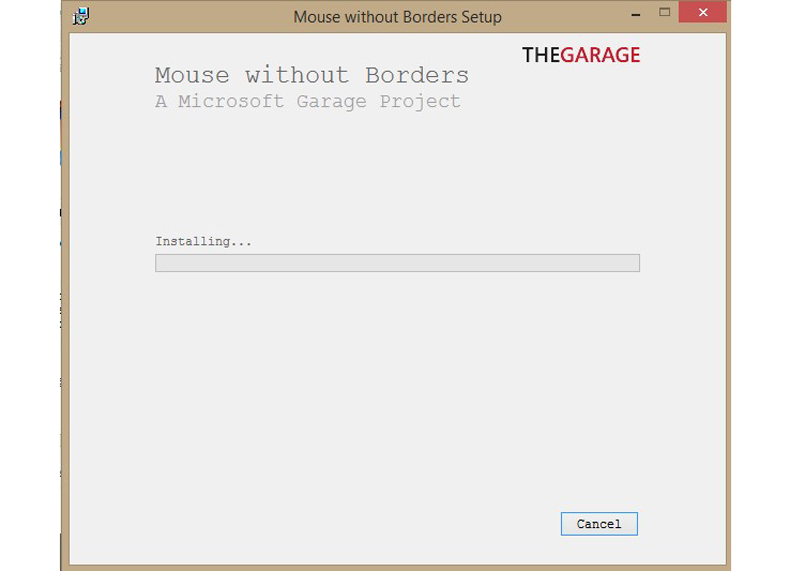Mouse without Borders for Windows
If you have more than one computer (for example, you have a PC for games, a laptop for work, and a computer for home theater), you may like the idea of controlling multiple devices with a single mouse and keyboard. Let’s figure out how to organize this.
Connecting a wireless mouse and keyboard to two or three or more PCs at once is no big deal. If you have Microsoft operating systems installed on all machines, you can try Mouse without Borders for Windows. If there are different operating systems, Barrier or Synergy is more suitable for you.

“Mouse Without Borders” is a compact utility (1.3 MB). The free program works with Windows 7-10 and server versions of the Microsoft operating system from Windows Server 2003 and higher.
When installing on the first machine, the installer will ask if the utility is installed on other computers. Click “No”, get the code. When installing on other PCs / laptops, click “Yes” and enter this code in the “Security Key” field.
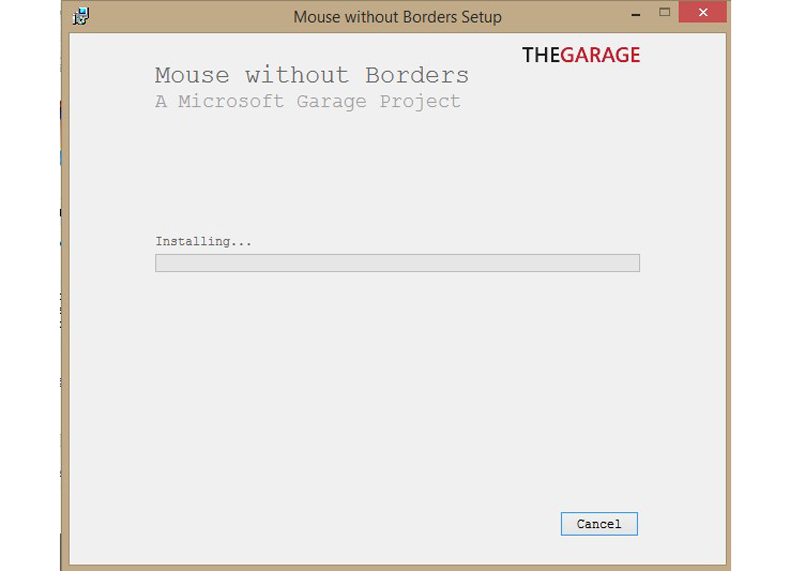
In the main program window on the main PC, configure the physical location of computers in relation to each other. For example, if the main PC is to the left of the laptop, then in the settings the computer should be the first (on the left), and then the laptop
The program is offered for download in the Microsoft Garage, where experimental projects are usually posted. The author is constantly making improvements and fixing bugs, but in some configurations the application may not work correctly.
In addition to controlling multiple devices with a single mouse and keyboard, Mouse without Borders supports a shared clipboard and drag-n-drop files from one machine to another.
Usually Mouse without Borders works correctly even if computers have different versions of Windows. If this does not happen, try turning on compatibility mode for a release that is not on any of your machines. That is, if you have Windows 7 and Windows 10, choose Windows 8 or Vista.
Synergy and Barrier
If you have Linux on one machine, MacOS on another, and Windows on the third, Mouse without Borders will not work for you. Mouse Without Borders works only with Microsoft operating systems, but there are also cross-platform solutions. For example, Barrier and Synergy.
Try the open source Barrier utility first. It has less functionality than Synergy, but it is free. The programs are largely similar, since Synergy is a fork of Barrier (that is, the Barrier codebase is used as the starting point for the Synergy project).
The cost of the basic version of Synergy is $ 29. PRO versions – $ 39. Both tools, Barrier and Synergy, are more difficult to configure than Mouse Without Borders, but generally work more stable.
After paying for Synergy, copy the activation code from your profile on the developer’s site (Symless). This code will need to be entered when installing the program on each PC. One computer must be specified in the utility settings as a server, the rest – as client machines.
The IP address specified in the server settings on the primary computer must be copied and pasted into the “Server” text box on the client machines. Barrier has an automatic configuration option so you don’t have to enter an address.