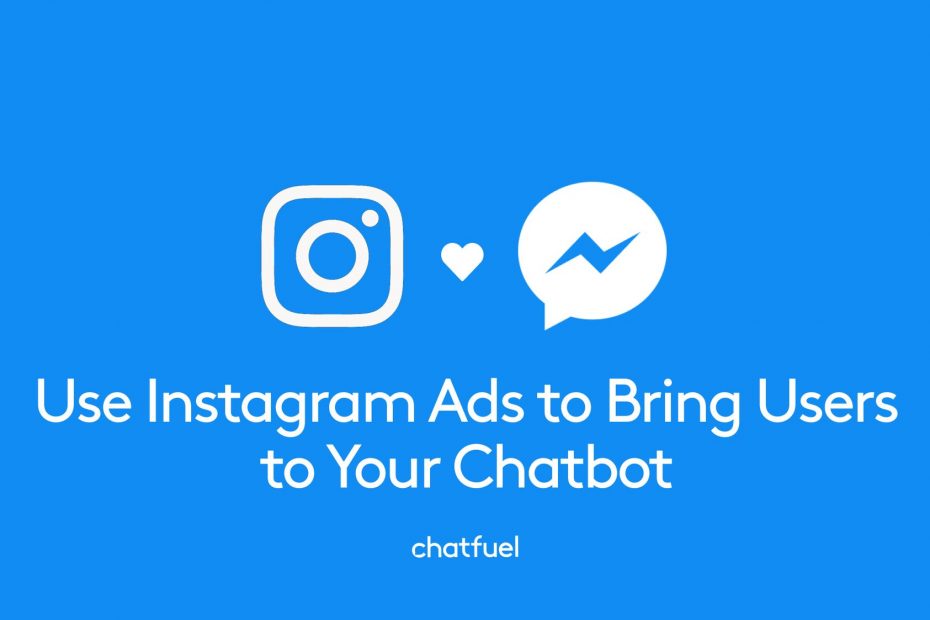Chatbot for Instagram: how it works
According to the Digital global report Datereportal, the number of active Instagram users is approaching 2 billion. And according to Facebook, almost every second user makes a purchase decision or searches for a product on Instagram.
In order not to miss an order, you need to process incoming messages as quickly as possible – at any time of the day. It is almost unrealistic for a living person to administer pages in social networks 24/7 – but a bot is quite capable of such a task.
Just in August 2021, Instagram officially opened the option to create chatbots using its API. What is this feature, how to set it up and use it – let’s take a look at the example of building a bot in SendPulse.
Chatbot is a virtual consultant in private messages and part-time sales manager. At any time of the day, he answers users’ questions about the script, can send mailings to different segments and send customer data from Instagram to CRM.
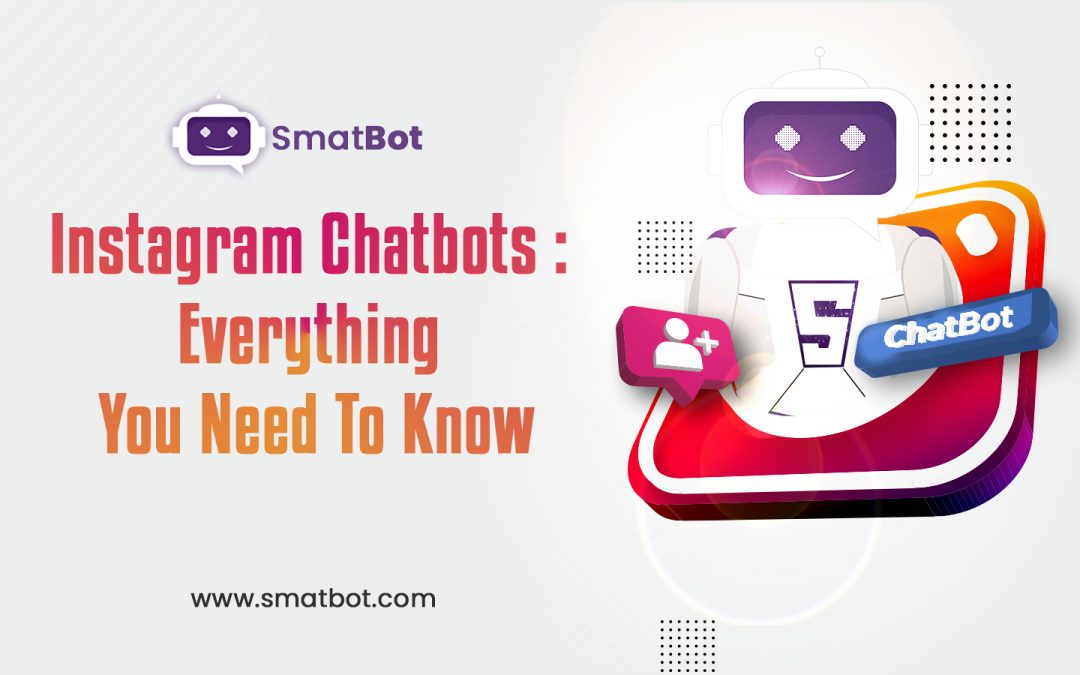
The algorithm of work is simple: a person performs a target action – mentions an account in a story, writes a comment or a message in Direct, after which the bot comes to life and responds according to a given scenario.
What are the advantages of a chatbot on Instagram
The main advantages of the Instagram assistant bot are the ability to free the manager from routine and support users 24/7.
Other pros:
- Sales growth. Clients, especially those who come for impulse purchases, do not waste time waiting for a consultant’s response and do not go to competitors.
- Ability to send reminder emails , increasing customer LTV. The bot allows you to segment users and form different messages depending on the interests, status or other data of the client.
- Sales automation.
- Engagement growth. The bot is in touch 24/7, it can not only answer questions, but also help to raise activity or provide information about the project in a convenient format, give a link to a portfolio or cases. The bonus for the user is that there is no need to search for data across the entire profile.
- Answers to repetitive typical questions without the participation of a living person.
- Reminders about events, webinars, promotions and sales.
- Collecting information about users and feedback.
- Automatic reaction to a mark in a story or comment.
How to build an Instagram bot without coding skills
You don’t need to hire expensive specialists to create a chatbot on Instagram. There are services with which you can quickly and even free of charge collect the necessary assistant. Bonus: 24/7 tech support and built-in CRM are available in each of these tools.
Boss.direct – from $ 14 per month, there is a demo for $ 1
MyBotan – from $ 14 per month, there is a 3-day demo
SMMbot – from $ 5 per month, there is a 7-day demo
SendPulse – from $ 6 per month, there is a free plan
talker24 – from $ 21 per month, 7-day demo available
chat2desk – from $ 35 per month, there is a free plan
Step 1: preparation
- Check your Instagram account type – it should be a business page, not a personal profile.
- Link your Instagram account to your Facebook business profile, set up access to comments, messages, and mentions.
- Check admin rights: to add a chatbot, its creator will need admin rights on the company Facebook page.
- Give the service in which you plan to build the bot access to the necessary pages in the business manager. Each tool has its own instructions for this.
Step 2: create the architecture and logic of the bot
Before composing chatbot messages, analyze the top queries on the page. What do users ask about most often? Can these questions be answered with universal texts?
Study your sales funnel, draw up a mind map and write down the main tasks of the bot in it. This will help you think through the logic and architecture of the helper.
What a mind map might look like:
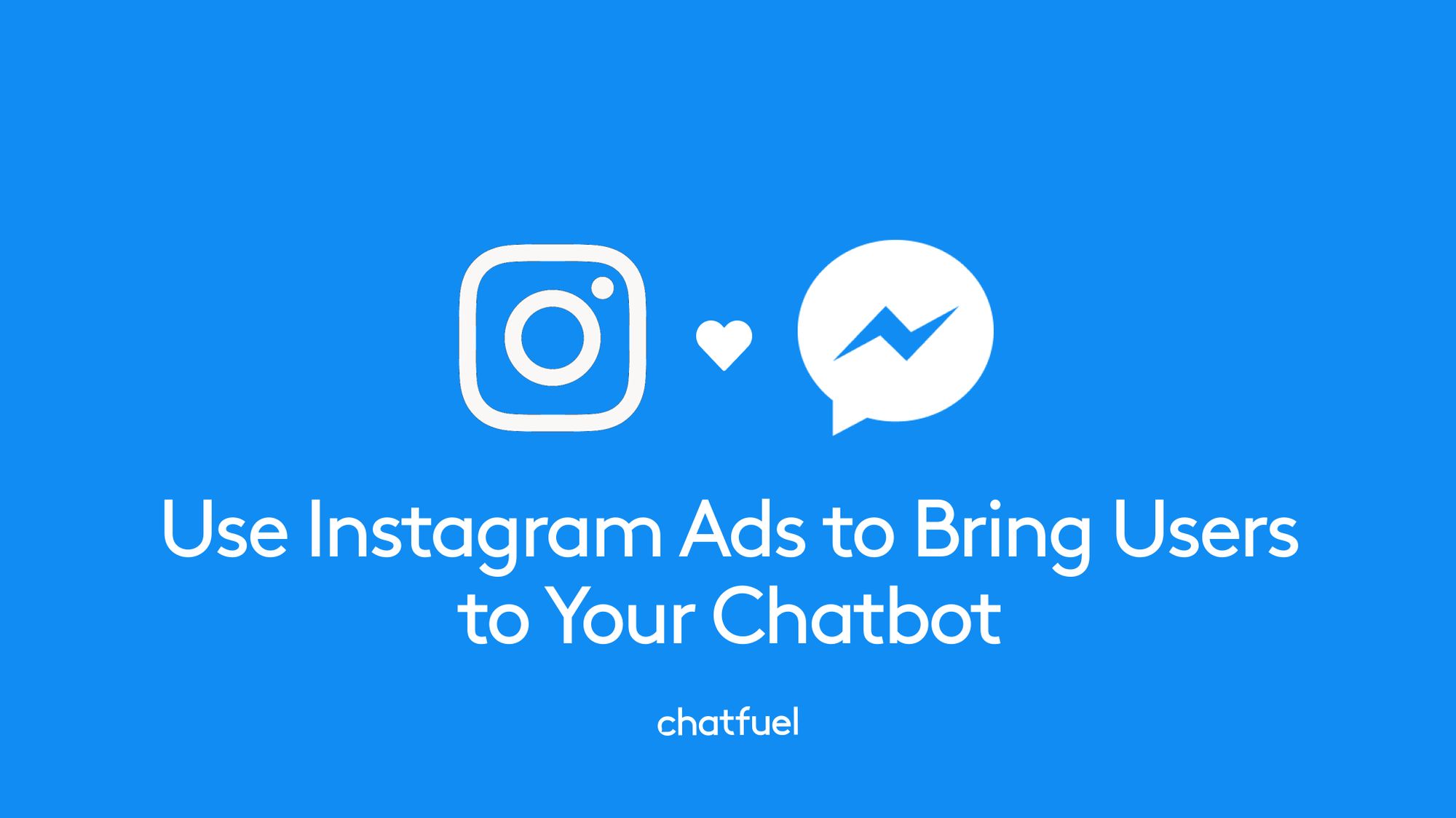
Step 3: creating a chat bot (using the SendPulse platform as an example)
In all the constructors from the selection above, the bot messages can be selected from the preset options or customized for yourself. We decided to figure out how to create a chatbot on Instagram using the SendPulse service instructions.
Would you like to receive a digest of articles?
One letter with the best materials per week. Subscribe not to miss anything.
Thanks for your subscription!
As a rule, ready-made options include welcome messages that are sent to the user immediately after subscribing, and standard responses – messages that a person will receive if the bot is unable to answer his question.
To attach a bot, a user must have a Facebook business profile and an Instagram business account. Connect pages to SendPulse based on the service instructions and start setting up your first chatbot.
The service interface consists of sections:
- “Bot structure” , which describes the communication logic
- “Audience” where all subscriber data is collected
- “Statistics” – information about the number of subscribers for the period, the number of sessions, sent and received messages
Chatbots start with a trigger (a key message that starts a conversation with a user). SendPulse offers two types of such messages:
- preset – standard answers
- customized – messages that you create “for yourself”
Welcome Series
Click Edit Chain to configure the trigger according to the desired parameters. In the greeting, you can tell about your product, provide useful links and explain how to unsubscribe from the bot (template commands for this option are “/ unsubscribe” and “/ stop” ). The welcome block can be completely removed.
Standard Answers
It is impossible to predict all communication scenarios. However, so that the chatbot does not hang in silence, write a template response. The bot will send this message every time it does not understand the user’s command. In addition, in such situations, you can transfer the interlocutor to a chat with a “live” manager.
To do this, when building a chain in the “Action” block, select the “Open chat” option. If necessary, you can remove the notification that a real person is connected to the dialogue.
Unsubscribe
When the user enters the unsubscribe command, the bot will send him a push about the successful completion of this process. Here you can also remind that a person has the opportunity to subscribe again using the commands “/ start” or “/ subscribe” .
Custom Triggers
You can create a new trigger in the “Bot structure” section.
You can choose a customized trigger in SendPulse:
- “After subscription” – the command sets the time after which the user will receive the first message by subscribing to the page.
- “Command” – starts a dialogue with the bot only after a person enters keywords.
- A360 Event – Send a push with booking confirmation or order details.
What other blocks are there in the constructor
To build a chain, there are blocks on the left side of the panel: “Message” , “Chain” , “Action” , Filter and Pause
For more friendly communication, you can add to bot messages:
- text
- emoji
- picture
- button with or without link
- card
- variables
- user input
- quick replies
To personalize the message, click on the {} icon in the upper right corner of the text field and select the required variable. As a result, each user will receive a message with the value of the variable from his contact.
The service also offers to add different types of buttons:
- Continue Chain – connects the Message element to other elements
- “Link” – sends to the specified address (for example, to the site)
- “Payment” – accepts payments in the chatbot
There are restrictions in blocks: up to 3 buttons in one block / message and up to 20 characters with spaces in the text.
To ensure convenience for users, the option to create quick response buttons is available – so a person will be able to immediately click on one of the proposed values. There can be up to 10 such buttons per block. For example, offer to choose the size of the clothing or the age of the customer.
To combine the Message block with other elements, you need the Data Entry button or function. In this case, the next message will be sent after the user takes a certain action. However, you can continue the chain without observing this condition. But then it’s worth adding a “Pause” block to analyze if the person interacted with the thread and send a message after a while.
The “Action” block allows you to add the following functions:
- Open chat – transfers the conversation to the manager. To prevent him from missing a message, you can set up an email notification.
- Unsubscribe from bot – removes a person from the list of subscribers.
- Add tag – marks and segments the user.
- Set variable – allows you to enter additional information about the user.
- Send webhook – configures sending information about an event in the bot chain to the system for further work with this user.
- Create a deal – integrates the chatbot with CRM.
The “Filter” block allows you to segment subscribers, for example, by the presence of a tag, participation in the chain and receipt of newsletters.
The “Pause” block adds a break between algorithm elements lasting from 1 minute to 24 hours. Or before a specific date – for example, sending a message about a sale that starts on a specific day or moment.
It is necessary to select a condition: to continue the chain always or in the case when the user is not active. In the first situation, messages will be sent within the specified time limit, even if the person switches to another script branch.
All business content in a convenient format. Interviews, cases, life hacks bldg. the world – in our telegram channel. Join!
Top 3 mistakes when creating an Instagram bot
# 1. Lack of a strategy for creating and promoting a bot. Before spending resources, think over its goals (attracting customers, increasing activity or online consultation), content, content and key KPIs of work.
# 2. Ill-conceived filling. Content is the king of the chatbot. The more friendly, simple and understandable your assistant’s language is, the higher the chances that clients will use it and save time for real people.
Think over the skip that the bot will send if a person’s question is not included in his algorithm. The use of standard yes / no answers in such cases opens up ample opportunities for Internet trolls and can cause reputational damage to the brand.
# 3. Lack of adaptation. The bot’s task is to imitate the most natural and friendly communication. For example, in correspondence with friends, a person, as a rule, does not send sheets of text, but uses a series of short messages. This is useful to remember when you are scripting online chat responses.
If important data is buried under tons of long text, there is little chance that the user will go further through the algorithm. Serve information portion-wise in the form of small messages.
Would you like to receive a digest of articles?
One letter with the best materials per week. Subscribe not to miss anything.
Thank you for subscribing!