Page, cabinet and a payment card: everything you need to get started
These two social networks are the most popular not only in the world, but in Ukraine in particular. Advertising on Facebook and Instagram, if used skillfully, can provide recognition to your business, generate a stream of leads and sales.
One of the important advantages of targeted advertising on these social platforms there is an uncomplicated campaign launch algorithm that even a beginner can handle. For more advanced things, of course, you need to involve professionals, but it is quite possible to test everything in practice on your own.
How to do this, we will tell you later in the article.
Launching advertising on social networks requires compliance with a number of conditions. To create and activate your first ad, you need to take the following steps:
- Create company pages on Facebook and Instagram.
- Create a personal ad account.
- Define account currency, payment method and link your bank card to your account.
Money is debited from the card when a certain threshold is reached or at the end of a calendar month. The write-off threshold starts at $ 3 and gradually rises as you work.
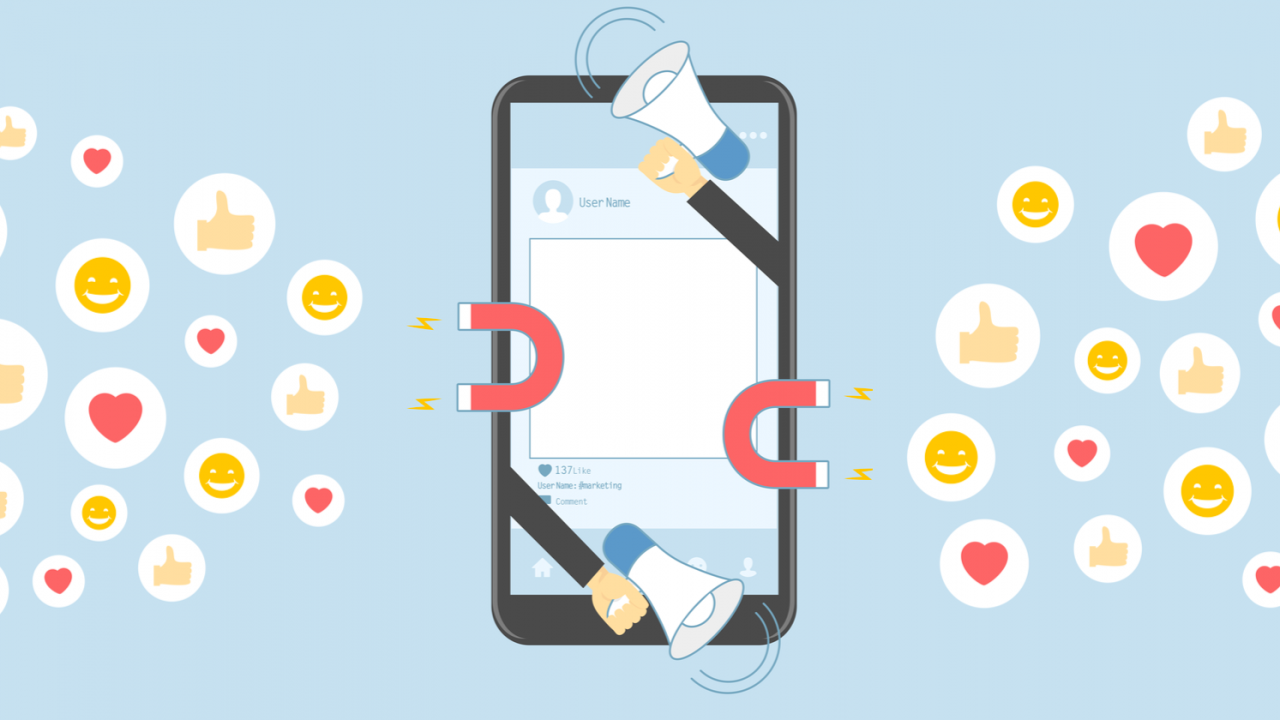
Let’s assume that you already have company pages in social networks, and go straight to the next steps.
To create personal advertising account on Facebook, log into the social network with your data, go to your company page, and under any post click on the “Promote publication” button:
A window with settings will appear , where you need to specify your country and account currency. It is desirable that it matches the currency of the card that you are going to link. Important: the data is specified once and cannot be changed in the future.
Now go to your billing account settings and fill in all the required fields:
Then go to “Payment settings”, click “Add payment method” and specify the details of the card from which money will be debited:
How to run Facebook ads
Now we are ready to run our first ad. The easiest way to do this is to click on the “Promote publication” button, which is displayed under each post on the page:
A settings window will appear, in which you need to specify the goal (clicks on link or reactions), audience parameters (gender, age, etc.), promotion time and planned budget:
Then click on the “Promote” button and your ad will be sent to the moderators for review. It usually takes 1-2 hours, no more. But if you have just created an advertising account, then the check may take two days.
The second, more advanced method of advertising is used if you are planning more complex settings, or are going to solve broader problems than getting clicks and reactions.
Click on the drop-down menu in the upper right corner and select “Manage Ads”:
Now click on the green “Create” button, in the far left corner:
The New Company Wizard starts, the first step of which is to select a target:
Next Steps to you can see the settings in the panel on the left, in the same screenshot.
Some of the settings will differ depending on the selected target. For example, if you select the item “Engagement”, then you will be offered two options: engagement for publishing or marking “Like” for the page.
In the first case, at the last step before launching the promo, you will need to indicate page that will be advertised. In the second, create an ad that will be shown with the aim of recruiting subscribers (photo / video + attractive text with a description of the page or a call to action).
A preview of advertisements based on the selected placement is also available (display location, for example, in the feed on mobile):
After completing all the settings (they are accompanied by prompts), just press the confirm button.
How to start advertising on Instagram
Perhaps someone did not know, but this social network too owned by Facebook. This gives you the bonus of being able to run ads on both platforms using the same ad account.
You can even advertise the same ad on Instagram and Facebook at the same time. Or run them separately for comparison. All this is configured by specifying placements in the “Placements” block at the stage of advertising creation:
By default, there is an automatic selection, and you need to check the “Edit placements” item, which opens wide range of settings:
For example, you can set up a campaign in such a way that ads will be shown only on iOS devices for users who are within a specific city and use a smartphone WiFi only.
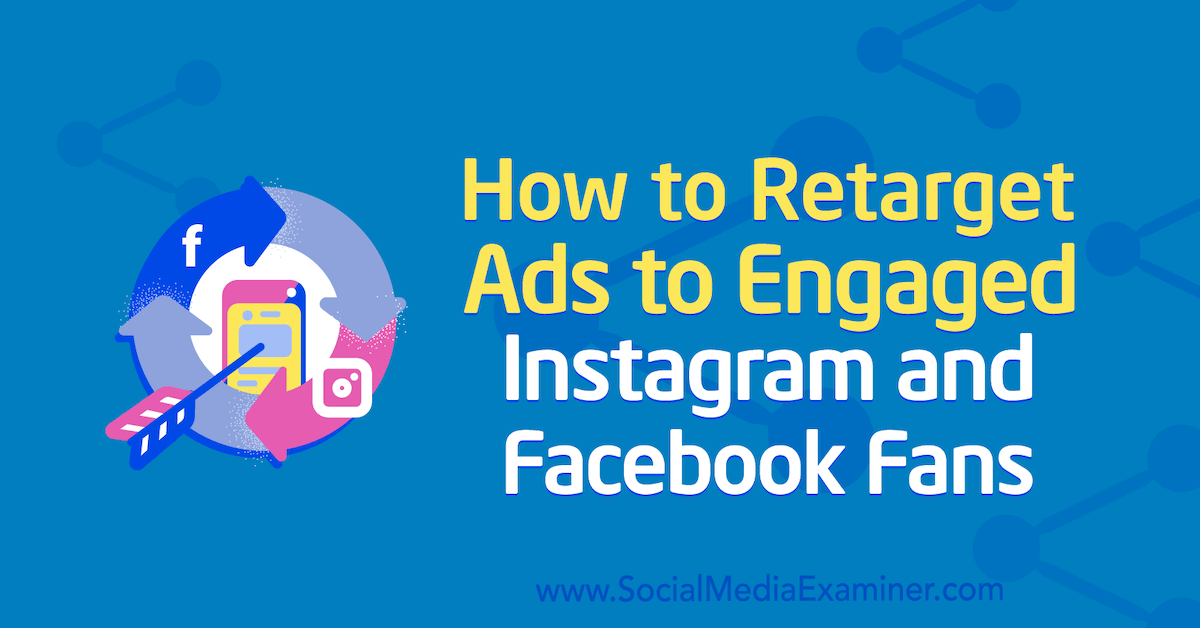
Another way to create Instagram ads similar to Facebook. Just click on the “Promote” button under any of the posts:
A step-by-step algorithm will start that will guide you through all the configuration steps with detailed tips for each step.
What you can do yourself and when to contact the agency
It’s easy to launch ads on social networks. But to ensure that it is effective, profitable, and using complex tools is already a task of a completely different order.
After all, besides the usual promo pages and posts, there are also such things:
- remarketing and work with look-a-like audiences;
- spot work by interests and geography;
- experimenting with placements;
- A / B testing of creatives;
- and many other interesting directions.
In any case, if your advertising campaign shows at least minimal results, and you would like to take it to a new level – write to us and our specialists will advise you on all issues.
